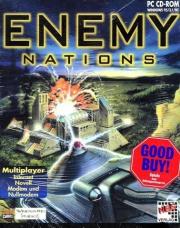========================== Readme for Enemy Nations: ========================== Errata 1. When you complete researching radio it will tell you that you can now have multiple main windows by pressing SHIFT-CLK. It is actually CTRL-DBL-CLK. Also, you can do this click anywhere on a map, not just on a unit. 2. Sometimes a vehicle will get stuck trying to leave a building and then no other vehicles can leave the building. We know how to fix this but itís too dangerous a fix without extensive testing. So what we have done is made it a lot less likely to happen. But when it does (usually in factories creating vehicles) hold down CTRL-LMB and drag the mouse to fully enclose the building. Then click on a location away from the building and all vehicles in the building will exit. 3. When a vehicle (or infantry) is constructed, it can be sent up to 10 hexes away from the entrance of the factory. Therefore it is best to locate a vehicle factoryís entrance at least 5, and preferably 8 hexes away from any other building - especially tall ones. 4. In some cases when Xilitum is discovered they are not displayed on the main map windows. To display them after discovering Xilitum click the show resources button on the main map twice and they will be displayed. Notes on play Enemy Nations can now change your screen resolution (Win 95 & NT only and only if your video driver supports it) when it starts and then set it back to what it was when the game exits. (It does NOT change the resolution if you ALT-TAB to another application, only when you exit.) You can set the resolution to run at in the advanced options. The game will also prompt you if you are running at native (your existing) resolution and thatís too much for the speed of machine you have. At the prompt you can change the resolution. Remember, even 800x600x8 is twice the number of pixels that you have at 640x480 which is the resolution that most other games run at. We can always do as good as other games. Itís just that for slower machines we canít display at better resolutions. If you need coal at both a Smelter and a Coal Power Plant and your coal mine(s) cannot keep up with the need, then you can have a situation where 1 truck arrives and takes all coal and delivers it to 1 building and the second truck gets nothing and the second building is starved for materials. In this case you need to build more Coal Mines because the trucking system cannot allocate a scarce material for you. Be careful to not block the entrance of a building with another building. If you block a building that does not need truck access (like an Apartment) then it cannot be repaired if damaged because the crane and truck will not be able to enter it. If you block a building that provides/uses materials that are trucked, the trucks will not be able to enter the building and they will be idled waiting for access. Troops & vehicles at rest will attack enemy units. However, there are a couple of restrictions on this. First, units are not considered enemy unless you have attacked that player, that player has attacked you, or via an Embassy you have set your relations to war. Second, troops & vehicles will only attack enemy units that are within range. They will not move to attack. So, if the enemy is hammering one of your buildings and you have 20 tanks just out of range of the enemy, they will not go defend the building (we plan on improving this in Enemy Nations 2). Third, troops & vehicles have fields of fire. They can only shoot in the direction they are pointed. Some have a wider field of fire than others but they all have restrictions. So units need to be pointed in the general direction of the enemy units. If you cover all of the above, then your units will automatically attack enemies. When saving a game, it can take over a minute for games with lots of units. During this time the game will not respond to your cursor. Keep an eye on the disk light and if itís blinking itís still saving. You can not join a game in progress (the manual says you can). We have disabled this feature because there is a nasty bug in it and to fix it would require significant changes in the game. Your CD has the complete demo version of Enemy Nations in the DEMO subdirectory. We encourage you to have everyone and anyone install the demo to try out the game. You are also welcome to copy the files to corporate network servers, BBSes, etc. This holds for the files in the DEMO subdirectory only. You can run from your hard drive instead of the CD. To do this: 1. Copy enations.dat from the CD to the hard drive. 2. Start Enemy Nations with the CD removed. 3. When you are prompted for enations.dat, press the browse button. 4. Select the file enations.dat (this is the standard file open dialog). 5. Click OK 6. Enemy Nations is now reading enations.dat from your hard drive. However, it still needs the CD for copy protection. 7. When you receive a second prompt asking for the CD (not for enations.dat), put the CD back in the drive and click OK. 8. Now each subsequent time you start it will read from the enations.dat on the hard drive and use the CD only for copy protection. If you are trying to join a network game, you need to be connected to the network. In the case of an Internet game, if you connect to the Internet by dialing in on your MODEM, you cannot connect to a network game until you have dialed in and connected. If there is no connection there is no way to talk to our server and find games. Enemy Nations will now default to not using DirectSound if DirectSound is emulated. Instead it will use the Miles Sound System waveOut calls. (In other words, you do not need to do anything and it will use the best system for sound.) Advanced Options - Music The line based on free memory has been changed to based on speed. Nothing in the program has been changed. It's just that the music data is based totally on processor speed and CD speed and not on memory at all. So the new phrase is more accurate. IMPORTANT - PLEASE READ This is somewhat long but it is critical that you read this before changing some of the advanced options. - December 1996 Development of Enemy Nations was started 2 years ago. At the time we had to guess what types of machines would be selling for Christmas 96 as our high-end target (the 486/66 was our low-end target). We wanted to create a game that played well on the low-end but scaled up and gave high-end systems everything they could ask for. We predicted that 200 MHz systems with MMX and 64Meg of RAM would be standard for Christmas 97. We missed by 6 months. In addition, we decided to take the art far beyond what any other company had done. We realized that having incredibly hi-res art would increase the size of the sprites. What we could not predict was how much it increased it. This was mostly due to the incredibly detailed job the artists did. The art was beautiful but also a lot larger than expected. If you use 8-bit art and no zoom 0, Enemy Nations runs fine on a 486/66 with 8Meg of memory. And with these settings Enemy Nations has art that is significantly better than any other real-time game presently shipping. However, the combination of the above two items gave us art that, at full color and all 4 zoom levels, is over 400Meg in size. This is not a typo. Where most other real-time games generally have 5 - 10 Meg of art, in 32-bit color mode with zoom 0 Enemy Nations has 400Meg of art. Needless to say, this requires a bit more machine. This left us with 2 choices. First, we could disable all features that would not run on systems shipping today. This was the sensible choice because users feel let down if they cannot play a game with all features turned on, no matter how good the game is in the mode their machine can handle. The other choice is to leave these features in so that people can make use of them if they buy a newer machine. We are leaving the features in so you can use them. But it may be several years before you can run with all settings on maximum. (On the flip side, you should find Enemy Nationís graphics to be among the best of any game even 1 - 2 years from now.) These settings are dependent on 3 parts of your system, the clock speed, the available memory, and the CD speed. We will address each of those parts below so you know what to expect. If you increase the bit depth of the art, the size of all your art is increased. This increases the load time and memory required to store the art. 15/16-bit art is twice the size of 8-bit art, 24-bit is 3 times, and 32-bit is 4 times. So your memory requirements (both physical and virtual) go up by 2/3/4X. Your CD speed also needs to increase by this amount to pull the art off of the CD quickly. Finally your CPU speed needs to be about 3X faster for all non 8-bit art both to handle the extra virtual memory work and because the decompression code for 15/16-bit art is slow. When rendering the screen 24 times a second in 15/16/24/32-bit mode the processor needs to handle 2/3/4 times as much data per pixel. And this quite simply requires the processor to be 2/3/4 times as fast. If you add zoom 0 you will need to load about 5X as much art as before (the zoom 0 art is about 4X the size of all the other art). So again you will need 5X the memory, a 20X CD ROM drive, and a faster processor. However, zoom 0 is actually the most efficient zoom level to render so you do not need a faster processor while playing. Note that aside from rendering hi-res art, the faster processor and CD are not essential to play Enemy Nations at the higher settings, just to load the sprites in a reasonable amount of time. For example, a 486/66 with a 1X CD ROM drive could load and play 8-bit art with zoom level 0 Ė it would just take a very long time to load. Finally we come to the music & sound effects. Enemy Nations has all music as both MIDI and as 22K, 16-bit, Stereo digital audio. It has all sound effects as both 11K, 8-bit and 22K, 16-bit. At the low end with MIDI music and 8-bit sfx Enemy Nations can play on almost any system. (This is also the shareware version because it is less data.) Because we had the low-end covered, we pushed the upper end to near CD-Audio level quality. But this requires a system with at least a 6X CD- ROM and P/120 processor. If you have less than that then the system drops back to the low-end music/sfx. (One note, except on very low-end systems, digital audio music will be played when not in the game, such as in the main screen.) Because we had MIDI/8-bit for the low-end, we could give you awesome sound for the hi-end. But it means people in the middle will have to use the low-end MIDI/sfx. Which for most PC speakers will sound as good as the hi-end sound. If you set the art and music to the "based on" settings, it will make an informed choice for you. This choice may change from game to game because each time Enemy Nations starts up it estimates the CPU speed and CD speed and these measurements will differ slightly from game to game. We strongly recommend you leave these settings alone. However, if you wish, you can change them. And aside from memory requirements, Enemy Nations will run. It just may run too slow. And hopefully, over the next several years, when you upgrade your system, you will find that Enemy Nations continues to deliver leading- edge art and sound.