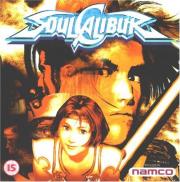SOUL CALIBUR MINI-FAQ For Import Sega Dreamcast By Chris Murdock VERSION 1.4 8/5/99 ----- Soul Calibur is Copyright 1998 1999 Namco Ltd. ----- This is a Mini-FAQ. THIS IS NOT A MOVE LIST. I figure there are a lot of move lists out there, and I figure, there needs to be an explanation of how to get around the game. Even though most everything is in English, there needs to be a few clarifications on some of the menu options. ----- NEW TO THIS VERSION: How to get Inferno, and the exact URL for the Passwords. ----- CONTENTS: 1. MAIN MENU 2. MUSEUM 3. OPTIONS 4. MISSION BATTLE 5. GOODIES AND SECRETS ----- This game uses 12 blocks of memory on the VMS. It also utilizes the Purupuru (Force Feedback) cartridge. NOTE: This game also has Auto Save. It is not necessary to save the game every time you get a new character, HOWEVER I would recommend saving after you get new items in the Mission Battle mode. To save in Mission Battle mode, go to Save Data and PRESS START. B button will cancel the save. When you first start the game, You must create a save file, and you can use the A button or the START button. Once that is accomplished, you'll see the opening. Press any button to get into the main menu. ----- Any time you open up a new option, or get a new character, you will see the word "NEW" highlighted. When you go into the "NEW" option, or screen, the "NEW" will disappear. ----- 1. MAIN MENU ARCADE: This is the standard arcade mode. VS BATTLE: This is the two-player mode. This won't be highlighted unless you have a controller plugged into Port B. TEAM BATTLE: This is a mode where you can choose from one to eight characters, and you fight against the CPU or another person who chooses one to eight characters. TIME ATTACK: This is like the Arcade mode except you are timed. All the difficulty levels are set back to its default. SURVIVAL: You try and defeat as many opponents as possible. MUSEUM: Please check the Museum Section. PRACTICE: You can practice with the characters to learn their moves. OPTIONS: Please check the Options Section. INTERNET: This is where you can play people over the Internet. You must set up the Internet profile with the Dream Passport disc. MISSION BATTLE: Please check out the Mission Battle section. ----- 2. MUSEUM All the images and other related things you get from the Mission battle mode will appear in this section. There won't be anything in the Museum when you first start, but as you go through the Mission Battle mode, you earn points to purchase the artwork and other things for the Museum. Here are the options for the Museum: ART GALLERY: All the pictures you purchased can be viewed here. You can go through pictures with the L and R triggers. You can also zoom in on a picture with the X button and zoom out with the Y button. Use the directional pad to scroll the picture. There are different sets of galleries in the Art gallery. Here they all are in order of appearance. Some galleries will not be open until you unlock certain pictures from the Mission Battle mode (usually the most expensive ones): I have also put the number of pictures in each gallery: PAGE ONE: Story of Prolog (Prolog sketches): 12 pictures CG Gallery 1: 20 pictures CG Gallery 2: 18 pictures Special CG Gallery: 18 pictures Character CG: 22 pictures Character Illustrations: 19 pictures Monochrome Pictures (Black and White): 17 pictures Preliminary Character Design Sketches: 30 pictures PAGE TWO: Anime Style CG Gallery 1: 29 pictures Anime Style CG Gallery 2: 30 pictures Ending CG Gallery 1: 30 pictures Ending CG Gallery 2: 20 pictures Guest Artists Gallery 1: 29 pictures Guest Artists Gallery 2: 28 pictures Special Posters Gallery: 16 pictures Slide Show (slide show mode) COLLECTION DATA: These pages show what features you have unlocked in the game. PAGE ONE: The hidden characters you have released. PAGE TWO: The hidden or special stages you have released. PAGE THREE: The characters available in the Exhibition Theater. PAGE FOUR: The six Internet passwords. PAGE FIVE: The special modes you've unlocked. PAGE SIX: Weapon Select Mode (check Goodies and Secrets). PAGE SEVEN: Metallic Mode (check Goodies and Secrets). -- BATTLE THEATER: This is a mode where you can watch the computer play out one battle. EXHIBITION THEATER: You can open up a mode where you can watch a character go trough their martial art(s) forms. You must unlock them for each character in the Mission Battle Mode. OPENING DIRECTION: This mode allows you to CUSTOMIZE the opening of the game. You can have the same characters, or change them around! Even choose random characters! VERY COOL!! CHARACTER PROFILES (available after you defeat the game twice, and purchase a few items for the Art gallery in Mission Battle Mode): This will allow you to view any data about any character. This doesn't really do you any good if you can't read Japanese. The catch is you must clear the game at least twice with two different characters for this option to open up. Character profiles will not open up until you've cleared the game with that character (so if you want Sophitia's character profile, you must beat the Arcade mode with her first). You can also zoom the camera in and out to admire your favorite character. You can also remove the Text Box with the L Trigger. TO MAIN MENU: Return to main screen. ----- 3. OPTIONS: -- GAME OPTIONS: DIFFICULTY LEVEL: set game difficulty level (default is Normal). FIGHT COUNT: set how many rounds are in a match (default is 2). LIFE BAR (1P GAME): Set how long or short your life bar is, the longer it is, the more damage you can take. LIFE BAR (VS GAME): Same as the previous option, but it applies for both players (in VS BATTLE only). ROUND TIME: How long each round lasts in seconds (default is 40). CHARACTER CHANGE AT CONTINUE: This sets whether or not you would like to change characters if you continue a game (default is OFF). QUICK CHARACTER SELECT: This makes it faster to choose a character (it doesn't have as many graphics. Default is off). STAGE SELECT: Whether the stage select option is on or off. NEUTRAL GUARD: If this is on, when you do not have you thumb on the directional pad, you will automatically guard high. (Good for people who can't get used to a Guard Button.) COMMAND DISPLAY: Switches between Dreamcast buttons (A, B, X, Y notation), and Arcade buttons (A, B, K, G notation) for the move lists. HELP MESSAGES: Shows the Japanese text on the bottom of the screen when selecting options. DEFAULT SETTINGS: Returns everything to its default. EXIT: Return to Options Menu. -- MEMORY CARD: SAVE DATA: Game save (press START to save, press B to cancel). LOAD DATA: Load game data. EXIT: Return to Options Menu. -- CONTROLLER SETTING: Configure your controller. -- ADJUST DISPLAY: Move the screen so everything can be seen. -- RECORD: All the high scores and other related information are stored here. -- SOUND OPTIONS: SPEAKER TYPE: Stereo or Mono. BGM VOLUME: Background Music volume. SE VOLUME: Sound Effect volume. BGM TEST: Listen to all the cool music. EXIT: return to Options Menu. -- EXIT: Return to MAIN MENU. ----- 4. MISSION BATTLE: OBJECT: The purpose of the Mission Battle is to go through levels with any character, and earn points to purchase items for the museum. In turn, this will open up different items and options in the game (as well as some killer artwork). You can use any character you have, and if a mission is cleared with a character, it does not disappear. You can go into the same Mission over and over again to build up your Battle Points (of course, harder missions are worth more points). If you keep on going into the same mission, it will gradually be worth less and less points (so a mission that was worth 200 battle points will be only worth 190 points the next time around). If you can defeat EVERY stage, you will get the character's ending and all new stages will be opened worth more points. Each successful victory in a mission in the Mission Battle Mode earns Bonus Points. With Bonus Points you can purchase artwork and other items from the museum. By purchasing the items, you will open up new stages, new character outfits, new secrets, and new levels for you to play in on the Mission Battle Mode. This works along the lines of the Edge Master Mode from Soul Edge. You must perform a specific task; i.e., defeat with an air combo, use your 8-way run, use your critical attack, etc. For every successful one you complete, you earn points that you can use to purchase things for the Museum mode. Some battles have certain requirements or handicaps. For example, you must perform a Front, Back, Left side and Right side throw successfully, or you start the match Poisoned. Other examples are the edge of the ring is dangerous to the touch, and you'll take damage, OR, the ring is slippery and you can be knocked out of the ring easily. You must also successfully defeat more than one opponent in some cases. In one specialized battle, you must wager your battle points on the next opponent. If you win you can keep your winnings, OR, you can double the amount of battle points you get if you defeat the next opponent. The only catch is you only have one energy bar, and it is not refilled between matches. -- MISSION BATTLE MENU: Move: To move from one battle area to another. Mission: Select a location where you can engage a battle. There is a star value showing the difficulty of the task if you choose to take the battle. The more stars, the harder it is. This will also tell you (in Japanese!) what the requirements for each mission are (most missions are simply, "beat the crap out of your opponent"). Art Gallery: Go here to purchase items for the art gallery. The point value the item costs is listed as well as the amount of points you have currently on the bottom right-hand corner. As you go through the Mission battle mode new areas will open up and new items to purchase. There are total 322 pictures to purchase and collect! Select Chr: Change the current character. Save: Save all Mission Battle data. Reset: Return to Main Menu screen. ----- 5. GOODIES AND SECRETS GETTING THE HIDDEN CHARACTERS: Every time you defeat the game, a new character will be added or stage will be added. The order is: Hwang Yoshimitsu Lizardman A new stage is added. Sigfried A new stage is added. Rock A new stage is added. Sueng Mina Cervantes After you receive Cervantes, you will not get anything else until you defeat the game with EVERY CHARACTER. Once you do this, Edge Master will become a playable character. EXTRA SURVIVAL MODE: During the Mission battle Mode you will open up the Extra Survival Mode. It's like the Survival Mode except ONE HIT KILLS YOU. PERIOD. SELECTING DIFFERENT OUTFITS: Use Y to change between outfits (you will see the character's portrait change). Once you see the outfit you want press X. Some characters have a THIRD outfit. To select it, you must first release the outfit from the Mission Battle Mode. Then, press Y and B together to select the third outfit. If you do not have the third outfit, it will not work. Currently, these characters have a third outfit: Sigfried Xianghua Sophitia Maxi Voldo A message will appear on the character's portrait when the third outfit can be chosen. GETTING INFERNO AS A PLAYABLE CHARACTER: To get Inferno, you must defeat the game with Xianghua in her THIRD outfit (Y+A buttons together) in the Arcade Mode. GETTING THE NEW GRAPHIC FOR THE TITLE SCREEN: Simply beat the game with Inferno. WEAPON SELECT MODE: When going through the Mission Battle Mode you'll open up the Weapon Select Mode. When you choose your character in the Arcade Mode press the L Trigger to choose from the 1P, 2P or E.M. (Edge Master) versions of your weapon. METALLIC MODE: When going through the Mission Battle Mode you'll open up the Metallic Mode. When you choose your character, press the R trigger to choose a Metallic version of your character. INTERNET CODES: WARNING: Namco of Japan's web page is VERY GRAPHICS HEAVY! Make sure you plan on spending a lot of time there, because it does take some time to upload the graphics, and yes, the page is in Japanese. During the Mission Battle mode, you will release special passwords, that when typed in on the Namco of Japan's official Soul Calibur Home Page at: http://www.namco.co.jp/home/cs/dc/soulcalibur/password.html you will reach secret home pages. There are a total of six passwords. They are a phrase made up of three words, with the word "OF" in the middle. DO NOT ASK ME FOR THE PASSWORDS! Part of the game is discovering this stuff for yourself. If the passwords start to become common knowledge, I will place them in this FAQ. I will give hints however: 1: S---- OF H------ 2: P---- OF D------- 3: A-- OF A--------- 4: E-- OF E--- 5: S--- OF H--- 6: T----- OF N-------- Have Fun! ----- Any questions, comments or complaints? E-Mail me at murdockl@hotmail.com