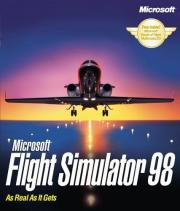Written by Tony Hedstrom 6/98
(updated on 11/00)
email: t_hedstrom@yahoo.com
This document Copyright 2000 Tony Hedstrom
This document explains how to change the sounds in
MS Flight Simulator 98. You can change the sounds of
flaps, landing gear, aircraft crashing, engines, etc.
In the 'aircraft\\sound' folder of
FS98, you'll find a 'sound.cfg' file. This file controls
the sounds for that particular aircraft.
Many add-on aircraft simply use the sound file from
one of the original aircraft. (ie: B737_400, Lear45,
Extra300, C182 (Cessna), etc.) So changing the sound
file for one of the original planes will usually
effect many add-on planes as well.
To find out which sounds an add-on aircraft will use,
just go to that planes sound folder and double click
on 'sound.cfg'.
To get rid of that annoying 'overspeed warning'
buzzer, just go to the 'sound' folder of the B737_400
(in the aircraft folder) and rename 'Baover.wav' to
'Baover.bak'. Also do the same to the 'Lear45'. In
the sound folder, find 'Laover.wav' and rename it
'Laover.bak'.
If you ever want to turn the overspeed warning back on,
all you need to do is change the files back to their
original names. I havn't tried this with too many
add-on aircraft, but it should work. (remember that if
you change the sound .cfg files on the original
aircraft, most add-ons will also be affected
automatically.)
To turn on the wind noise in the cockpit, again go to
the sound folder of B737_400 (in the aircraft folder)
and open the 'sound.cfg' file with notepad. Scroll
down a ways until you find [wind_sound].
If minimum_volume=0, that means that the wind sound
is shut off.
To turn on the wind noise, or make it louder(or
softer) use these settings as a general guide:
minimum_volume=6000 to 7300
maximum_volume=9000 to 30000
minimum_rate=0.60 to 1.0
maximum_rate=0.80 to 1.50
minimum_speed=20.0 to 50.0
maximum_speed=120.0 to 400.0
Remember, these are just a guideline. Experiment! The
settings are pretty much self explainitory. By
setting the Extra300, Lear45, Cessna, and B737_400 wind
sounds, I think that should also take care of most add-on
aircraft too (since they use the same sound.cfg file).
In the Extra300, or C182(cessna) sound.cfg file, you
can change how the engine sounds by changing the
settings of 'rparams', and 'vparams' (you may want to
make a backup copy of the sound.cfg file just in
case).
The numbers indicate engine RPM, and the ratio at
which the program changes from one file to the next.
You can also change the actual ".wav" files to change
how the engine sounds. Try replacing the Ce4.wav, and
Xce4.wav files of the cessna with the Ee4.wav and
Xee4.wav files from the Extra300. You only hear the
new sound at full throttle.
There are two different engine 'sounds', one for inside
the cockpit, and the other for 'outside' (ie chase
plane view). And each of these two engine sounds has
several seperate sounds to give you the sound of the
propeller turning faster or slower, and to reproduce
the "doppler" effect (outside only).
You can drastically change the existing FS98 .wav files
using the WAV editor(in Windows 95). Just launch the
WAV player and from there launch the editor (bottom
right hand corner of wav player).
>From the wav editor, load a .wav file from FS98. For
example, the outside engine sound for the Extra 300
(Xee4.wav).
First of all, you can increase the speed, which makes
it sound like the engine is running faster. Just click
on "Transform"... Or, you can add an 'echo' effect.
Try setting the time to 0.01, and the depth to 75.
By opening the FS98 'sound' folder, you will see
several sound or 'WAV' files. This is where you will
find the sounds for crashes, flaps, gear up/down,
marker warnings, stall warnings, wind noise, etc.
To listen to any '.WAV' file, all you have to do is
double click on it.
A good place to get alternate sound files is from a
sound effects cd. Also check the internet.
And don't forget to make backup copies of any file you
play around with. That way, if you don't like it, you
can just put the original one back.
I have several custom sound files that I made for the
extra 300, and cessna 182. If you would like a copy,
let me know at: t.hed@excite.com
P.S. None of this document was copied from Microsoft
or anyone else, it's just my own personal findings.
So if you find any errors, let me know.
=====
Tony Hedstrom
Visit the Code Hut at:
http://www.angelfire.com/games2/codehut/