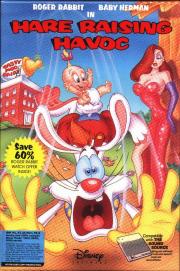TOON TOWN TIMES
** SPECIAL INSERT **
RECOMMENDED AGE
---------------
The recommended age for Hare Raising Havoc is 10 and up.
YOUR GOAL IN HARE RAISING HAVOC
-------------------------------
Mommy is going shopping for an hour, and she has asked Roger Rabbit to watch
Baby Herman while she is gone. While Roger is telling Mommy what a good job
he'll do, Baby Herman spots a giant milk bottle on top of Tasty Moo Dairy
and crawls away. Roger has sixty cartoon minutes to find Baby Herman and
get him back home. In order to do this, Roger has to find his way out of
seven different areas. The normal exits are locked or blocked, so Roger
must use his wits and the objects in the room or area he is in to get
himself out. Roger will want to try everything around him. Have him pull,
push, kick, slide and jump on objects to see if they'll help him escape.
INSTALLING HARE RAISING HAVOC
-----------------------------
When installing the program, be sure to leave the last disk in the disk
drive until the DOS prompt appears. This will ensure that the program has
been fully installed and that all the files have been decompressed.
UPDATED DOS REQUIREMENT
-----------------------
The program has been tested to run under DOS 3.3 and higher (the User's
Guide states 2.0 or higher; that is incorrect).
NOTE ON GRAPHICS
----------------
If you have an older 8 bit graphics card, the graphics may appear as if
they are tearing or ripping. If the graphics are distorted in this manner,
try pressing the F1 key to toggle the program from 16 bit to 8 bit graphics.
This should get rid of the tearing effect.
NOTES ON SOUND
--------------
Tnady owners with Tandy Sound Equipped Machines: The Tandy Sound built
into your computer lets you enjoy high quality voice, music and sound
effects in Hare Raising Havoc. however, to hear the the full range of
sounds you will need to use the keyboard (and not a joystick). Due to
hardware restrictions, the joystick can't be used with Tandy Sound when
playing in 16-color Tandy graphics.
If you want to play with a joystick, you will have to play in CGA mode.
This will play a limited amount of the sound effects through Tandy Sound.
To hear full sounds, play with the keyboard in either graphics mode.
Tandy 1000RL Owners: The program will not work with the 1000RL's sound
system. We recommend that Tandy 1000RL owners do not select the Tandy
Sound selection. Instead, you should select Internal PC Speaker during the
Setup questions (to get to the Setup questions, type ROGER ? at the DOS
prompt).
INFORMATION FOR SOUND BLASTER OWNERS
------------------------------------
Many computers use Interrupt 2 (IRQ 2) for normal internal operations. If
your computer uses IRQ 2 and if your Sound Blaster is also set to use IRQ 2,
then you may not get sounds. Set your Sound Blaster to use another (IRQ)
interrupt. This is done by switching a jumper on the Sound Blaster card;
see your Sound Blaster manual for details on how to do this. Then select
the same interrupt (IRQ) from the Hare Raising Havoc setup questions (to
get to the setup questions type ROGER ? at the DOS prompt).
When you start the program using the Sound Blaster options, you are still
asked for the I/O Port and IRQ (Interrupt) settings. See the section of
this document called ADDITIONS TO THE HAVOC.BAT FILE for information on
how to permanently avoid these questions.
MICROCHANNEL SOUND BLASTER OWNERS
---------------------------------
Because Hare Raising Havoc was released before the Micro Channel Sound
Blaster became publicly available, early versions are not compatible with
this card. To receive a patch that will correct this incompatibility, please
call our Bulletin Board System at (818) 567-4027 and download the file
HRH_UP1.EXE, or call our Customer Service Department at (818) 841-3326 and
ask for the Hare Raising Havoc Sound Blaster Update disk.
THUNDER BOARD OWNERS
--------------------
The Media Vision Thunder Board came out at about the same time as Hare
Raising Havoc, and while it is compatible with the program, it employs a
small buffer on the card that allows us to improve the sound quality using
this card. To receive a patch that will add this compatibility, please
call our Bulletin Board System at (818) 567-4027 and download the file
HRH_UP1.EXE, or call our Customer Service Department at (818) 841-3326 and
ask for the Hare Raising Havoc Sound Blaster Update disk.
SOUND BLASTER AND EXPANDED MEMORY
---------------------------------
On some 286, 386 and 486 system using a driver to simulate expanded memory
(EMS) and a Sound Blaster (or 100% compatible sound card) that does not
employ a FIFO (First In/First Out) buffer, you may experience difficulties
with digital sound effects. This is due to the presence of the expanded
memory manager driver, which conflicts with Hare Raising Havoc's access to
the Direct Memory Access (DMA) channel. This portion of the hardware is
simulated by the expanded memory manager, rather than allowing direct
access to it. Systems with a physical expanded memory board will not
experience this problem since their hardware handles expanded memory
allocation rather than having a device driver in your CONFIG.SYS file to
handle the expanded memory.
This problem may not occur on all systems, however, if it does occur there
is a quick solution. If the expanded memory is causing the digital sound
effects to waver and sound unclear, changing from expanded to extended
memory should solve the problem. The following example is for computers
running DOS 5.0 and using it's built in memory management software, users
of QEMM 386 and other memory management programs should consult their
manuals for more information on switching to an extended memory only setup.
To change your system to an extended memory only setup, open your
CONFIG.SYS file with a text editor. You should see something similar to
the following:
FILES=40
BUFFERS=20
DOS=HIGH
DEVICE=C:\DOS\HIMEM.SYS (This driver manages your extended memory.)
DEVICE=C:\DOS\EMM386.EXE 1024 (This driver manages your expanded memory.)
To change to extended memory only, simply place a REMark statement in front
of line four to disable it temporarily. If you wish to change it back
again later, all you have to do is delete the REM and the space at the
beginning of the line, save it and reboot to restore your expanded memory
settings. To REMark out the line, use a text editor and change line four
to look like this:
REM DEVICE=C:\DOS\EMM386.EXE 1024
When you save the CONFIG.SYS file and reboot your computer, your system
will have only extended memory allocated, and everything should sound
normal.
Another option would be to format a system boot disk like in the following
instructions.
KEYBOARD CONTROL
----------------
Pressing ENTER near an object will allow Roger to move it or pick it up.
Pressing the up arrow will make him jump onto an object, and holding the up
arrow down will make him jump higher. Sometimes the keys need to be used in
combination with each other to make Roger do certain things, example: holding
the up arrow will make Roger jump higher, but to grab an object on a high
shelf you must press ENTER as he jumps that high. Try different key
combinations until you find the one that works! A timer will appear on the
screen at various times to show Roger how much time he has left. Please
refer to the Users Guide for additional instructions.
STACKER
-------
If you are using disk compression software like Stacker or Double Disk on
your computer, and experience problems with the sound in the game. Try
running the defragmenting utility to defragment your hard drive. The
compressed sounds in this game can be affected by these disk compression
programs, and defragmenting has helped some people.
HARE RAISING HAVOC AND WINDOWS
------------------------------
Due to it's memory requirements, we do not recommend running Hare Raising
Havoc under Microsoft Windows. However, if you absolutely have to run it
under Windows, you should follow a few guidelines.
NOTE: During testing of this program, we did encounter problems when running
under Windows. We highly recommend exiting Windows before running
Hare Raising Havoc.
* The Windows Print Manager conflicts with the normal operation of the
Sound Source. If you are using the Sound Source under Windows, try
the following.
If you are running in Standard mode, open the Control Panel, click on
the Printers icon, and uncheck the Print Manager box at the bottom of
the Printers screen.
If you are running in Enhanced Mode, create a PIF file for Hare
Raising Havoc. Make sure the Exclusive box is marked with an X.
This will allow the program full access to your computer's resources
when run from Windows. For more information on creating PIF files,
consult your Windows manuals.
* Do not attempt to run Hare Raising Havoc when you are running other
software (multi-tasking). Since Hare Raising Havoc was not designed
to be compatible with Windows, multi-tasking could cause problems
and/or loss of data. Run Hare Raising Havoc by itself, and exit the
program when you finish playing before you run any other programs.
* Run Hare Raising Havoc in the same graphics mode as your Windows
Setup. SVGA users should use VGA.
* Try turning off Sounds in the program. This option takes a lot of
memory, turning it off may help the program to run better under
Windows.
ADDITIONS TO THE HAVOC.BAT FILE
-------------------------------
Many users of Hare Raising Havoc have asked if there is any way for the
HAVOC.BAT file to remember the settings for their Sound Blaster cards.
If you start your game with HAVOC.BAT, you probably have a command similar
to this one in it:
ROGER 3 6 1
The 3 tells the game to display in VGA, the 6 tells the game to use Sound
Blaster for sounds and the 1 tells the game what speed to operate at (in
this case the fastest speed).
Upon starting the HAVOC.BAT file with these settings, you are asked two
additional questions about the IRQ and I/O port settings of your Sound
Blaster card. There is a way to tell the program what these settings are
without having to remember them each time you start the game. Edit your
HAVOC.BAT file so the commands look like the following:
@ROGER 3 6 1 < HAVOC.TXT
This will use a DOS redirect command to read the entries contained in a
file you are now going to create called HAVOC.TXT. This file will consist
of two lines, the first being your I/O port setting and the second being
your IRQ setting.
You will need to use a text editor to create HAVOC.TXT, DOS 5.0's EDIT
program is what we used. Change to your ROGER subdirectory, or the
directory where you stored the game. This directory must contain the
HAVOC.BAT file and the files for the game or this will not work correctly.
At the prompt, type EDIT HAVOC.TXT (substitute the commands for your text
editor here if you use something else) to start creating the file. The
first line will be your I/O Port Selection. Your choices are as follows:
1 = 210
2 = 220 (default)
3 = 230
4 = 240
5 = 250
6 = 260
Select the correct setting for your I/O port, by typing that number (1
through 6) on the first line and pressing Enter.
Next you need to type your interrupt number, your choices are 2, 3, 5, or
7. Select the correct interrupt for your Sound Blaster and type it on the
second line of HAVOC.TXT and press Enter. You should now have a text file
that contains the following (we have used the Sound Blaster defaults in
this example):
2
7
Save the file as HAVOC.TXT and you're ready to go. Now when you start the
program with the HAVOC.BAT file, it will know the correct settings for your
Sound Blaster each and every time!
PRACTICING IN A SPECIFIC ROOM (CHEAT KEYS)
------------------------------------------
A common question about Hare Raising Havoc is the lack of a save game
feature. The reason that this feature was not placed in the game is due to
the object of the game, which is to find Baby Herman and return him home
within the game's time limit. The game would have been too simple with a
save feature. There is a "cheat" key combination that lets you skip
forward to any room you want. Using this key code will not allow you to win
the game-you can only do that by playing through all 7 rooms within the
time limit. To skip to the kitchen from the living room, wait until Roger
is standing in the living room and press the Ctrl-Alt-F5 keys at the same
time. To skip farther into the game, keep pressing Ctrl-Alt-F5; Roger is
placed at the beginning of the next room each time you use these keys.
Good luck!
HINT SECTION
------------
The following section contains general hints on how you
might complete a room. These are just hints, there is a
complete walkthrough for the game at the end of this
document that will specifically tell you what to do to win.
HINTS - THE LIVING ROOM
-----------------------
Try pulling chains and see what happens. Use your head.
Roger will have to move some furniture around in order to
get out of this room.
Don't trip over the lump in the carpet. Hmmmm...I wonder
what that could be?
There's a nasty fish in the fishbowl. You'll need to use
Roger's magnetic personality to get what you need.
Mommy's not home. Jump on the furniture!
Around and around he goes, where will he land? Nobody
knows.
Time's a wastin' so get out fast!
HINTS - THE KITCHEN
Old Mother Hubbard's cupboards were bare. But Mommy's may
or may not be. This is a key problem.
Repeating things may bring timely rewards.
Quick! Try to get something off the shelves.
Mommy's going to have to buy paper plates when Roger gets
through with the kitchen!
Once Roger gets past the sink, he's really cookin' now.
Swing high, swing low. Do you know which way to go?
HINTS - THE BATHROOM
--------------------
You can't go far slipping on that wet floor. Something might
get soaked.
After all he's been through so far, Roger might need to
freshen up. This should give him a lift, but don't let this
hint throw you.
Roger needs hot and cold to be just right. Remember, hot
air usually rises.
Try the plumber's helper to give Roger a boost.
Up, up and away is the key to getting out of this room.
HINTS - THE BACK YARD
---------------------
Water Pressure can really help get you over annoying
obstacles.
That's some high powered fertilizer!
There may be more in the tree than meets the eye. I'd keep
checking if I were you.
A watched bucket never fills.
Douse the heat to give Fido a treat.
If Roger is quick, the tire-swing should do the trick.
HINTS - THE STREET SCENE
------------------------
Some people are allergic to feathers, and we're not clowning
around!
One good sneeze deserves another, if it's done in a timely
fashion.
Some trash is valuable, but be sure to put things back where
you found them.
Roger's magnetic personality may not be enough. He may need
to lure in some help.
HINTS - THE CONSTRUCTION ZONE
-----------------------------
Roger has more than one pocket. Try carrying more than one
item.
Gee, that cement mixer looks a lot like something else. Try
it out. It can be a bang!
Turning things upright can help Roger get to the right (But
TNT doesn't hurt, either!).
HINTS - THE DAIRY
-----------------
Remember: You can't do anything to a bottle unless it's
clean, you can't put a nipple on it until it is full, you
can't stack it until it is labeled and complete, and you
can't save Baby Herman until you can reach the window.
This one's pretty much up to you!
THE COMPLETE WALK THROUGH
-------------------------
Ok, you are really frustrated, you can't figure out how to
get out of the bathroom! You've tried and tried and you
just can't do it and you want out! The following section
will tell you step by step what to do to get out of every
room and win the game. BE WARNED, reading this section can
spoil the game for you! The fun is in figuring out how to
get Roger out of the rooms, and reading too far ahead in
this section might give away secrets to areas you have not
played yet. Just take your time and think like a cartoon
rabbit, you'll make it through!
WALK THROUGH - THE LIVING ROOM
------------------------------
Go to the ironing board and grab the line by pressing the
ENTER key. The board will come down and conk Roger on the
head.
Go to the righthand side of the footstool and make Roger
kick it to the left by pressing ENTER.
There is a small bulge in the rug near the door. Check it
out by standing just to the left of it and pressing ENTER.
Roger will find and pick up a magnet. Notice that the
magnet shows up in the "Pocket indicator" in the upper
right.
Walk over to the fishbowl and get the key with the magnet by
pressing ENTER. The key DOES NOT OPEN THE DOOR. The key
does something in the next room, first you have to get out
of here!
Walk over to the left cushion of the couch. Jump up onto the
left side of the couch by pressing ENTER. Make Roger bounce
up several times by pressing and holding the UP ARROW until
his momentum takes him up to the fan chain. He will grab it
and turn on the fan.
Get down off the couch by pressing the DOWN ARROW and then
jump up onto the right cushion of the couch by pressing
ENTER. Jump up several times by pressing and holding the UP
ARROW and get Roger caught in the fan blades.
When Roger is on the right side of the fan, press ENTER to
release him. This part is a bit tricky so you may have to
do it several times.
If you do it right, he will bounce off the ironing board,
onto the footstool and bounce again out through the transom
above the window!
WALK THROUGH - THE KITCHEN
--------------------------
Walk to the cabinets under the sink. If you picked up the
key from the fishbowl, use it to open a cabinet by standing
in front of one of the three locked doors and pressing
ENTER. You'll get one of the following, nothing at all,
extra time (an hourglass) or a big piece of cheese (those
are the breaks of being a toon!).
If Roger gets cheese, take it over to the mouse hole. Give
it to the killer mouse by pressing ENTER in front of the
mousehole and he'll go away to eat his cheese for a few
seconds. Reach in the hole a second time by pressing ENTER
and you will find an hourglass for extra time.
Go to the washing machine on the right. Pull it out in
front of the door by standing in front of it and pressing
ENTER.
Walk to the front of the stove and turn it on by pressing
ENTER.
Walk to the refrigerator and open it by pressing ENTER.
Roger will toss out a carrot. Do it again and you'll get a
banana. You can keep doing it for a while and you'll get
more time (it will only happen once, so don't waste it
looking for more!).
Walk to the banana peel on the floor and Roger will slip on
it, he will end up spinning on the table. Time the spin to
where Roger's head is aiming at the upper left corner of the
screen and press ENTER, Roger should land on top of the
dishes. Don't wait to long, as Roger will keep accelerating
on the table and eventually fly off on his own.
When Roger lands on top of the dishes, press the UP ARROW
key very quickly for more time, and then press and hold the
DOWN ARROW to make Roger slip on and break all the dishes.
Keep Roger slipping on the dishes until he is on the counter
top.
Move left over to the stove. Roger will burn his feet and
end up hanging from the ceiling lamp.
Swing him back and forth twice using the LEFT and RIGHT
ARROW keys until he is at the top of a right-hand swing.
Press ENTER to release him. He'll fly through the washing
machine's wringers, get squashed and slip under the door.
THE WALK THROUGH - THE BATHROOM
-------------------------------
Walk in front of the stool. Jump up onto it by pressing the
UP ARROW, and then use the UP ARROW to jump up again to get
the towel. Jump down from the stool by pressing the DOWN
ARROW or ENTER.
Position Roger between the stool and the puddle of water on
the floor. Drop the towel over the puddle of water by
pressing ENTER.
Walk Roger to the left of the stool. Roger can now kick the
stool under the shelf by pressing ENTER.
Get back up on the stool using the UP ARROW and then bounce
Roger up by pressing and holding the UP ARROW until he is
high enough to reach the soap. Grab it by pressing ENTER.
Press the DOWN ARROW or ENTER to get Roger to jump off the
stool and as he does he will throw the soap into the sink.
Walk Roger over to the sink and have him wash his hands by
pressing ENTER in front of the sink. Clumsy Roger will lose
control of the soap and it will sail out and land on the
floor.
Walk Roger over to the soap. He will slip on it and fall on
his face, sending the soap sailing into the toilet.
Walk over to the scale and jump up onto it using the UP
ARROW. Bounce Roger up by pressing and holding the UP ARROW
until he can reach the chain on the skylight. He will grab
it and pull the chain to open the skylight.
Walk to the far right and plug in the fan. You can also
turn off the heater, but you'll want to leave it on.
Move slightly to the left of the toilet and press ENTER and
Roger will get wrapped up in toilet paper. This doesn't
help anything, but it's fun to watch.
Move to the right side of the plunger and pull it up by
pressing ENTER. It will stick to the right wall. If you
are on the left, it will fly to the left wall. Go pull it
off and it will stick to the right wall. This is where it
needs to be.
Go back to the stool and get up onto it by pressing the UP
ARROW. Jump up by pressing and holding the UP ARROW, when
Roger is jumping high enough to land on the shelf, press
ENTER to make him land on the shelf.
DON'T TOUCH THAT DUCK!!!! OK, move to the left and press
ENTER to touch the duck. Roger throws it and screams "And
he throws one to third!". Wasn't that fun? Try the toilet
paper again to waste more time.
Move right using the RIGHT ARROW until Roger is on top of
the towels and press ENTER to leap off. If you've set
everything up correctly, Roger is on his way outside! He
should bounce once off the scale, do a gainer with a wave
off the plunger into the toilet, and float out through the
skylight in a big soap bubble!
WALK THROUGH - THE BACKYARD
----------------------------
Move Roger all the way to the left and turn on the sprinkler
by pressing ENTER.
Move Roger over a bit to the left and step on the hose by
pressing and holding the DOWN ARROW, the hose will start to
bulge. When the bulge is full-sized move Roger toward the
sprinkler head. As soon as you step off of the hose the
bulge will speed towards the sprinkler head, too.
If you reach the sprinkler before the bulge does, press the
UP ARROW and Roger will be catapulted up into the air by the
geyser of water. While Roger is at the highest point of the
water, grab the telephone line by pressing ENTER.
Move Roger to the right along the telephone line by pressing
the RIGHT ARROW.
Once Roger gets past the rake, drop onto the ground by
pressing ENTER.
Walk Roger to the front of the bag of fertilizer, and kick
over the bag by placing Roger just to the right of it and
pressing ENTER. Apples will grow on the tree. Shake the
tree and an apple will fall and may conk Roger on the head.
Keep shaking the tree and an apple will grow large enough to
fall to the ground and Roger will fall backward and bounce
to the right by the barbecue (the reason to do this will be
apparent a few steps from now).
Walk Roger to the far right and pick up the bucket by
pressing ENTER.
Walk to the left, back toward the sprinkler, Roger will get
hit on the head by the rake as he walks over it. Continue
walking to the left and Roger will do a little dance under
the water spraying from the sprinkler head. Stand just to
the left of the water and put the bucket down by pressing
ENTER. The bucket will begin to fill with water. (Be
patient, it takes a little while to fill the bucket.)
Wait until the bucket is full, then pick it up by pressing
ENTER.
Repeat the steps necessary to get Roger up onto the
telephone wire and over to the right, past the rake (for
those of you who don't want to page back, we have reprinted
them here.
Move Roger over a bit to the left and step on the hose by
pressing and holding the DOWN ARROW, the hose will start to
bulge. When the bulge is full-sized move Roger toward the
sprinkler head. As soon as you step off of the hose the
bulge will speed towards the sprinkler head, too.
If you reach the sprinkler before the bulge does, press the
UP ARROW and Roger will be catapulted up into the air by the
geyser of water. While Roger is at the highest point of the
water, grab the telephone line by pressing ENTER.
Move Roger to the right along the telephone line by pressing
the RIGHT ARROW.
Once Roger gets past the rake, drop onto the ground by
pressing ENTER.
Walk to the barbecue, and when Roger is standing just to the
left of it, pour the water onto it by pressing ENTER. The
flames will go out for a brief period (you have to act VERY
QUICKLY here!).
Quickly, move Roger one step closer to the barbeque (he took
one step back from the smoke when you dumped that bucket of
water on it!) and press ENTER to try to grab the steak that
is on the grill, Roger will find that it is too hot, and
throw it over his shoulder onto the teeter-totter.
Walk Roger to the base of the tree and shake it again by
standing in front of the tree and pressing ENTER. If you've
already dropped the big apple, another small apple will drop
and you'll get extra time (an hourglass). In any case, keep
shaking and a large apple will fall onto the teeter-totter,
catapulting the steak over the fence. The dog will catch it
and disappear to eat his prize.
Quickly, before the dog comes back, walk Roger in front of
the tire swing and jump on by pressing ENTER.
Get Roger swinging by pressing the LEFT ARROW, then the
RIGHT ARROW, then the LEFT ARROW again and then one more
RIGHT ARROW. When Roger is at the top of his swing to the
right, press ENTER to make Roger jump off and fly over the
fence.
WALK THROUGH - THE STREET
-------------------------
Walk next to the ball and pick it up by pressing ENTER.
Walk to the right of the fire hydrant place the ball in it
by pressing ENTER.
Walk to the left of the hydrant turn it on by pressing
ENTER. The water will come out and shoot the ball into the
air landing it on the clown's nose.
Get Roger on the pogo stick and begin to bounce by pressing
and holding the UP ARROW. Bounce higher and higher until he
can reach the lines. At the top of his bounce, grab the
telephone lines by pressing ENTER.
Move to the right until Roger reaches the bird, who will
then squawk, peck at Roger, and release a feather. Roger
will drop to the ground.
Move Roger next to the feather and pick it up by pressing
ENTER.
Repeat the pogo stick moves to get up onto the wire. Move
Roger just to the left of the clown's nose. Make Roger
tickle the clown's nose by pressing the UP ARROW. You will
probably have to do this twice, the clown will sneeze and
the ball will bounce and ricochet off of the magnet sign and
the magnet will drop onto the telephone wire. Tickle the
clown's nose again and you will get additional time (an
hourglass).
Drop off of the telephone wire by pressing the DOWN ARROW.
Walk Roger in front of the garbage can and have him put it
on his head by pressing ENTER. Remove the trash can by
pressing ENTER. Have Roger put the trash can back on his
head by pressing ENTER and you will get additional time (an
hourglass).
With the trash can on Roger's head, walk to the left until
Roger is standing under the magnet. This will cause the
magnet to be attracted to the garbage can, and Roger can
then walk slowly to the right, dragging the magnet along the
telephone wire.
Walk into the street, and pull the magnet over the manhole
cover. Wait for a moment for the magnet to pull the manhole
cover up. Watch for cars coming behind you and try to jump
over them by pressing the UP ARROW. (When you jump over a
car, Jessica Rabbit will make a cameo appearance!)
Walk left to where the garbage can used to be and put it
down by pressing ENTER.
Walk to the right, and when Roger is over the open manhole,
drop him in by pressing the DOWN ARROW.
WALK THROUGH - THE CONSTRUCTION ZONE
------------------------------------
Walk Roger in front of the cement mixer. Make Roger turn
the wheel by pressing ENTER and the cement mixer will change
it's angle towards the right.
Go pick up one of the bricks by pressing ENTER.
Walk Roger to the cement mixer barrel and put the brick in
the cement mixer by pressing the UP ARROW.
Walk to the box of dynamite and pick up a stick of dynamite
by pressing ENTER.
Walk Roger to the cement mixer barrel and put the dynamite
in the cement mixer by pressing the UP ARROW.
There will be an explosion and the brick will fly through
the air and land in the right hand elevator, which will drop
halfway to the ground.
Have Roger get another stick of dynamite and then try to
pick up a brick, the dynamite will explode and you will get
additional time (an hourglass).
Repeat the brick and dynamite process a second time to throw
another brick onto the elevator, causing it to come all the
way down to the ground.
If you have the extra time and you want to see Jessica one
more time, try putting a stick of dynamite in the empty
cement mixer. Roger gets a facefull, and Jessica makes
another cameo!
Walk Roger in front of the cement mixer and have him turn
the wheel by pressing ENTER, causing the mixer to change
angle back to upright (the barrel of the mixer shoud be
pointing straight up).
Have Roger go get another stick of dynamite (VERY IMPORTANT
STEP!!).
Walk Roger in front of the elevator and get on it by
pressing the UP ARROW.
Kick one of the bricks off by pressing ENTER, causing the
elevator to go partway up. Kick the other brick off to get
the elevator all the way up to the top.
Walk Roger to the right, about two-thirds of the way to the
saw. Wait for the hook to come by, and when it bobs down
just to the right of where Roger is standing, grab the hook
by pressing ENTER. Roger will hang on and be carried to the
left of the screen.
When Roger is directly over the cement mixer, make him drop
down into it by pressing ENTER and he'll be fired (remember
the dynamite in his pocket?) out of the mixer and onto the
beam with the saw.
Have Roger saw partway through the beam by pressing the
RIGHT ARROW until Roger starts sawing the beam. Repeat this
step a second time to cut all the way through, and watch the
fun. The beam will fall across the hole in the ground and
make a bridge. Roger will fall, bounce on the ground,
bounce on the beam and out of the construction site. Moving
you onto THE LAST SCENE!!!! Yaaaaayyyyyy!!!!
INTERMISSION
------------
There will be a brief scene that allows you to catch your
breath, and see that you are near your ultimate goal of
catching up with Baby Herman, then it's off to the dairy!
WALK THROUGH - THE DAIRY
------------------------
Walk Roger over to the large switch on the left wall and
pull it by pressing ENTER. Roger will break it off, and the
dairy machinery will start moving.
Getting out of this room is not as straightforward as the
others, but it is actually much easier that the others.
Basically, Roger needs to climb up onto a pile of crates
near the right wall, and then out the window. Right now the
pile of crates isn't high enough. To get more crates, you
need to fill the first crate with bottles. Once a crate is
filled with bottles, another crate will drop down. You need
to make the fourth crate drop, you only have to fill the
first three!
In order to fill the crate with bottles they need to be sent
there by the QA (Quality Assurance) machine, which is on the
lower right corner of the assembly line. If a bottle is
clean, labeled, filled and nippled, move Roger to the QA
location pull the lever by pressing ENTER when a finished
bottle moves onto that position. The bottle will pop off
and land in a crate to the right. If the bottle does not
pass, it will be rejected and drop to the floor on the left
where it will break. Once a crate has four bottles in it, a
new empty crate will be dropped on top of it and you may
receive some extra time (an hourglass). Roger needs to pass
enough bottles past QA to get enough crates to get out of
here (he has to get the fourth empty crate to drop). Every
time a bottle passes through QA, a new bottle, in some level
of readiness is added to the assembly line. This section
always starts with at least two bottles that are cleaned and
filled, the first thing you should do is finish these two
bottles and get them off the conveyor belt through QA.
There are four processes the bottles need to go through:
washing, labeling, filling and nippling. Each process is
controlled by moving Roger to one of the four wheels and
pressing ENTER. Roger will turn the wheel and that process
will occur. You have to learn when to press ENTER in order
to accomplish each process successfully. We will try to
explain in the next few paragraphs. The best way to
complete this room is to do each step one at a time in the
following order.
WASHING THE BOTTLES:
Some of the bottles you start this level with are already
clean, you can tell the difference between a clean bottle
and a dirty bottle by looking for brown or white stains in
the bottom of the bottle (regular milk and chocolate milk!),
the clean ones have a small sparkle on them! Position Roger
in front of the wheel at the far left, just as the bottles
pass in front of the hand above that wheel, press ENTER.
The hand should pick up the bottle, wash it and set it back
down totally clean! Do this to all of the dirty bottles on
the assembly line.
HINT: Bottles with nipples cannot be cleaned or filled,
although they can be labeled. Activating the nippling
machine with a nippled bottle in it causes the machine to
remove the nipple. It will take a little while to get the
hang of when to activate each machine.
LABELLING THE BOTTLES:
The next step is to move Roger in front of the second wheel
from the left wall. This is the labelling wheel. Just as
the bottles are about to pass in front of the hand above
that wheel, press ENTER, and the hand will tear off a label
and stick it on the clean bottle. Do this to all of the
washed bottles on the assembly line. Sticking a label on a
bottle that is already labelled won't hurt anything.
HINT: Washing a labelled bottle will wash off the label
too!
FILLING THE BOTTLES:
Move Roger over in front of the far right wheel, the filling
wheel. As the bottles travel up the lift on the rigt end of
the conveyor belt, they will be left off at the top and
start moving towards the left. As they start travelling to
the left, press ENTER to make Roger runn the filling
machine. The hand at the top right of the machine will grab
the bottle, and fill it with milk and set it back down. Do
this to all of the washed and labelled bottles on the belt.
NIPPLING THE BOTTLES:
Move Roger to the second wheel in from the right. There are
two hands on the upper left of the conveyor belt that nipple
the bottles. As the washed, labelled and filled bottles
pass by the fingers of the hand on the right, press ENTER.
That hand should pick up the bottles and the other hand
should snap on a nipple. Do this to all of the washed,
labelled and filled bottles on the belt. You should now
have a group of completed bottles.
Now move Roger over to the QA machine and as each completed
bottle passes over the QA device, press ENTER to send it
into the crate at the right. You need to repeat the four
steps above until you have filled three crates and the
fourth empty crate has dropped.
Once there are enough boxes in place, move Roger in front of
the stack and have him climb up by pressing the UP ARROW.
Move him to the right and out the window to save the day!
You should rescue baby Herman, and make it home just before
Mommy does! If you don't, you will know it, as the producer
will yell "Cut!" and have a little talk with Roger. Don't
let poor Roger down!
(C) Disney