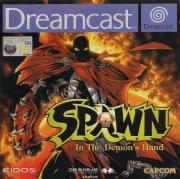Spawn: In the Demon's Hand Translation FAQ E-Mail: kaioshade@yahoo.com AIM: kaioshade or kaiosozou ICQ: 62594700 Version 1.0 September 02, 2000 This FAQ is Copyright 2000 Kevin Deane. Anyone wishing to post this FAQ on their web site please e-mail me first. ( www.cheatcc.com and www.gameadvice.com have my permission to use this FAQ ) I should have released this first, but i wanted to get a general FAQ out to teach people how to play Spawn. Since then numerous problems have prevented me from writing a translation FAQ until now. Anyway i hope people still find this useful. Enjoy Options Translation: Difficulty: Default - 4 Adjusts the difficulty of the game. 1 being the easiest, 8 being hardest. Violence Level: Default - 1 Adjusts the level of violence in the game. Higher number yields more blood, guts, etc Damage Level: Default - 3 Adjusts the amount of damage attacks will do. ranges from 0-7. The higher the number, the more damage attacks will do. Boss Attack Mode Time: Default - 2:30 The amount of time given to the player each stage on the Boss Attack mode. This value can be increased up to 60 minutes. Very helpful if youre having trouble beating the game. Team Battle Time: Default - 3:00 The amount of time given to team battles. Can be increased up to 60 minutes. Battle Royale Time: Default - 3:00 Amount of time given to the Battle Royale fights with multiple players. Penalty Setting: Default - 1 Sets the amount of time that is taken away whenever you die on the Boss Attack mode. The settings are as follows: 0 - 8 seconds are deducted from your time. 1 - 12 seconds are deducted from your time. 2 - 18 seconds are deducted from your time. 3 - 25 seconds are deducted from your time. Controller Config: Sets your controls. Each control is abbreviaetd for what they do. A - Action. Attack, open chests, etc C - Change active weapon J - Jump V - View You can also set multiple commands to one button. Use the A button on the controller to change a setting Camera View: Default - Medium This option affects how the camera behaves. There are 3 options. The very first one is short. The camera will follow your character closely. The second is medium. Moderate distance is placed between the camera and your person. the third option is far. More distance is placed between the character and camera. Sound: Default - Stereo Easy, since this is the only thing in english Reset to Default Configuration Selecting this will return everything to its original configuration. Your controller configuration will, however, remain intact. Exit - Exits the options menu. All settings are saved automatically. Thanks to everyone who e-mailed me with questions, feedback and some tips of their own for this game. You all have been a great help ( You know who you are! ) And to everyone who mailed me about a translation FAQ, sorry it took so long to write such a short guide. Things have been hectic lately, and while i try to answer every e-mail i receive, i havent had much time to get on the computer. thanks for your patience! Copyright 2000 Kevin Deane