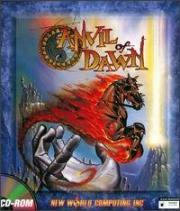Anvil of Dawn
Frequently Asked Questions
These are some of the most common technical and game questions asked about
Anvil of Dawn.
To complete Anvil of Dawn, we recommend that the adventurer take the
following path:
Start with Dark Lantern, Gryphon Keep, Underground City, then the
Land of the Roots. You can continue on to the Reed Plain and get the
Unmaking spell, but it is not required. Next, backtrack through the
Underground City and proceed through the Barrier, Temple of the Moon,
City of the Dead, Eye of Clay (Sanctuary), Gorge Keep, Iron Titan,
Quagmire (the Pedestal), Evil Stronghold, Fire Mountain, back to the
Evil Stronghold, then the Anvil of Dawn.
The 7 items needed for the Black Gnarl to forge the coffer are:
Item Location
---- --------
Heartstone Underground City Mines
Dragon Amber Land of the Roots
Tears of the Weeping Moon Temple of the Moon
Soul of the Ivory Prince City of the Dead
Sacrifice of Clay Sanctuary
Iron Shackles Iron Titan
Wood from Unbreakable Tree Quagmire
The 4 discs to get into the Eye of Clay and lead you to Sanctuary are:
Disc Location
---- --------
Sol Disc Underground City
Spring Equinox Disc Barrier
Fall Equinox Disc City of the Dead
Moon Disc City of the Dead Lower Vaults
Q: In Gryphon Keep, I cannot get into the northeast corner tower?
A: About two doors to the west of the door you cannot open that
leads into the northeast corner, is another room that has two
pressure plates. First, weigh down the plate to the west, then
the plate to the east. This will open the door that leads into
the northeast corner tower.
Q: Whenever I talk to the Lady of the Sea, she kills me.
A: In order to get the spell from the Lady of the Sea and live, first
find the Soul Link figurine in the Underwater Labyrinth. Before
talking to the Lady, use the figurine to cast Soul Link on
yourself.
Q: How do I get the spell from the Imp in the Underground City?
A: Use the Hourglass of Temporal Freeze BEFORE you walk into the room.
This will stop time long enough to get in and watch the Imp dream
of his spell.
Q: How do I cross the bridge next to the Barrier that has a glowing
white light?
A: You need the Stone of Safe Crossing found in the Temple of the Moon.
You must first pass through the Barrier.
Q: How do I melt the commander trapped in the ice block in Gorge Keep?
A: Drop the glowing ember in front of the frozen man. This will slowly
melt the ice, freeing the commander. He will help get you through
Gorge Keep.
Q: I cannot shrink the Iron Titan's body because I can't turn off the
No-Magic Zone.
A: To turn off the No-Magic Zone, you must first weigh down a
pressure plate that lies in the northeast portion of the map,
just below the four doors. This pressure plate is in a corridor
that leads south, then west, the, north a bit. Once you weigh this
plate down with 10kg, flip the switch that is on the wall just
two squares north of the plate. If you look at the map, the
No-Magic Zone should have disappeared.
Q: How do you talk to the Wind Elemental found in the Quagmire?
A: The Wind Chimes that are also found in the Quaqmire are needed to
talk to the Wind Elemental. He will teach you a very useful
spell.
Q: I seem to have completed everything except for the Evil
Stronghold, Fire Mountain, and the Anvil of Dawn, but I have no
idea how to get to any of these places.
A: In the Quagmire, one of the first battles you face is with one of
the Warlord's messengers. Once defeated, he gives up the Whistle
of Firey Beckons. Use this whistle at the top of the Pedestal to
be transported to the Evil Stronghold.
Q: How do I get the Guardian of Ice's hands from the icy depths?
A: Use the spell Heavenly Mend of Unseen Artisans to restore the
giant's hands.
[Return to Top of Page]
---------------------------------------------------------------------------
[Return to Top of Page]
Heroes of Might and Magic
Frequently Asked Questions
These are some of the most common technical and game questions asked about
Heroes of Might and Magic for DOS.
Q: I have the DOS version of Heroes of Might and Magic.
Can I upgrade to the Windows 95 version?
A: You can upgrade to the Windows 95 version of Heroes of Might and Magic
in one of three ways.
1) You can send in your CD along with $15 and a request for the
Windows 95 version of the game.
2) If you have sent in your registration card already, you can
order by phone. Our order number is (800) 325-8898 in the
US or (818) 734-7136 from outside the US.
3) You can send in the certificate for a second CD, that comes
in the box, along with a check or money order for $15 and a
request for the Windows 95 version of the game.
If you have already gotten your second CD you will have to take
advantage of option number one.
Q: Heroes of Might and Magic is locking up when I play after a while.
A: Make sure you are running with v1.2 as this is the most recent
version. To find out, take a look when you load the game at the
line that says "Loading Heroes of Might and Magic (v1.2)." If there
is no (v1.2), you need to the the HPATCH12.EXE update and apply it
to Heroes.
If you still continue to have problems, try disabling EMM386.EXE from
your config.sys file. Simply edit your config.sys and add in a REM and
a space in front of the line that contains EMM386.EXE
DOS example: REM DEVICE=C:\DOS\EMM386.EXE NOEMS
Windows 95 example: REM DEVICE=C:\WINDOWS\EMM386.EXE NOEMS
Q: I am running Windows 95, and when I try to install the game, it just
hangs
A: When you run the install for Heroes of Might and Magic, it tries to
detect the sound and video cards in your system. If it "hangs", it
couldn't detect one more of these devices in your system correctly
therefore causing the "hang". Try this:
Click on Start
Select Run
In the box next to "Open", type in D:\install /nodetect
The install program should load and allow you to install the game.
If you are still having problems, it is having difficulties detecting
your video card and you may need to load a VESA driver for your video
card. This driver should come on a disk that comes with your system,
may be pre-loaded, or comes on a disk with your video card itself.
Simply find this driver (usually a file called vesa.exe or similar),
and run it before you install the game. You may also try the
universal vesa driver (univbe.zip) found on AOL, Compuserve, the
Internet, and many BBS systems.
If you are still having problems, restart in MS-DOS mode and follow
the DOS installation instructions.
Q: When I restart in MS-DOS mode, my CD-ROM drive isn't recognized at
all
A: You need to install your DOS based CD-ROM drivers into your system
so that the MS-DOS mode can utilize them. Each CD-Rom driver is
different, so you may want to contact your computer dealer or CD-ROM
manufacturer about installing these drivers.
Q: Whenever I play the game, the sound seems to have a lot of static.
A: DOS - Disable any caching programs such as SMARTDRV.EXE or Norton
Cache. If the problem persists and you have Windows 3.x, try
playing the game through Windows as it is known to stop the static.
Windows 95 - Edit the preferences for Heroes by right-clicking on the
Heroes icon in your C:\Heroes folder, and then selecting
'Preferences'. Click on the 'Misc' tab, and find the Idle
Sensitivity bar. Click on the bar and slide it all the way to the
left towards the 'Low' setting.
[Return to Top of Page]
---------------------------------------------------------------------------
[Return to Top of Page]
Mindgames Entertainment Pack
Frequently Asked Questions
These are some of the most common technical and game questions asked about
the Mindgames Entertainment Pack.
Q: Whenever I try to load one of the games, the board comes up, then
it takes 3 minutes for the games to start or the games never
start
A: The CD-Rom version of Mind Games has this problem on some systems.
If you experience this problem, get the 3.5" version of Mind
Games as it does not. If the store does not have the 3.5"
version, call New World Customer Support @ (818) 889-5650.
Q: Even though I selected 'English,' all the help documents come up in
french.
A: To fix this, you need to edit your Win.ini file and find the header
that looks like:
[Mind Games]
Language=French
Simply delete the word 'French', and replace it with the word 'English'.
This will allow the help files to appear in English.
[Return to Top of Page]
---------------------------------------------------------------------------
[Return to Top of Page]
Wetlands
Frequently Asked Questions
These are some of the most common technical and game questions asked about
Wetlands.
Q: While playing Wetlands, the game suddenly drops to DOS/Windows 95 and
says "Error writing temporary file."
A: Try increasing the FILES= value in your config.sys to 80 or 100.
If you can decrease it to a lower value without causing the game to
crash, then you can save a little memory.
Q: I keep running out of time at the Oxygen Facility.
A: Make sure you are going in this pattern:
Down, Down, Up, Up, Down, Down, Down, Up, Up, Up
Q: I am going in the correct pattern, and I still can't get past the
Oxygen Facility.
A: You must have a 486DX2-66 or better CPU to play this game. If you
have a 486DX2-66 and you still don't have enough time, get the
WETUP11.EXE update as it will increase the level time from 5 minutes to
7 minutes.
Q: How do I get past the Xi Colony hoverbike scene?
A: Straight, right, right/up, right, left, right/down, straight
Q: I can't get past the Ancient Ruins. Which way do you go?
A: Right, right, right, left.
[Return to Top of Page]
---------------------------------------------------------------------------
[Return to Top of Page]
Xeen
Frequently Asked Questions
These are some of the most common technical and game questions asked about
Clouds of Xeen, Darkside of Xeen, and World of Xeen.
Q: Whenever I enter a shop and go up to the desk, the game locks.
A: The game is not set up properly to work with your sound card.
Check the sound setup for the game and make sure the port I/O
address, the IRQ channel, and the DMA channel values are set
properly to run with your sound card. You can do this by typing
"Set" from the DOS prompt and look at the BLASTER= line. For
example, the Soundblaster 16 usually looks like this:
BLASTER=A220 I5 D1 H5 P330 T6
This line can vary depending on the type of sound card you have, but
the important information should always be there. The four
parameters you need to take note of are the A#, I#, D#, and the T#.
The A# is the port I/O address, the I# is the IRQ channel, the D# is
the DMA channel, and the T# tells you the compatibility of the sound
card. The installation program will ask you for these values when
you configure the sound. The T#, however, tells you which
Soundblaster device to use. If the T# is a 1 or 3, use the
Soundblaster setting. If the number is anything else, use the
Soundblaster Pro setting. There is a setting for the SB16, but the
SBPro drivers tend to work the best with Xeen.
Q: Xeen is running very slow or whenever I start the game, the screen just
goes black.
A: This usually happens when you have a Soundblaster 16 or compatible
card installed in your system. Xeen misdetects this as a Roland card
which is the cause for the problem. Simply run the installation
program, INSTALL.EXE, from the hard drive and configure the game to
the Soundblaster Pro settings as they tend to work the best.
Q: The walls or buttons appear in the wrong place, OR, the game exits
me out and I get the message "Maze X ..." in red writing, OR, it will
not create the World of Xeen when I combine the disk based versions.
A: This is caused by a damaged savegame file. The damage is commonly
caused by SMARTDRV.EXE which is loaded via your autoexec.bat file.
Remark the line that contains SMARTDRV.EXE out and it will no longer
cause corruption. Unfortunately, the current game is lost and you
need to start over again. Other causes of damaged save game files
are lost clusters, bad chains, bad sectors, or any general file
damage on your hard disk. If you get a damaged savegame file, you
should also run a SCANDISK (MSDOS 6.X) or Norton Disk Doctor (Norton
Utilities by Symantec) to detect and correct disk problems.
Q: The mouse isn't working or is having intermittent problems.
A: Check to see if you are loading a mouse driver in DOS. The mouse may
work in Windows because Windows uses its own driver, but you need to
load a mouse driver in DOS. If you have a Logitech mouse, make sure
you are running driver v6.4 or better. The game will not recognize
any previous driver version.
Q: Whenever I enter or exit the Gemstone or Dwarf Mines, I get a message,
"Error, Run to Mark Events Newmax..."
A: This is a message that can be ignored. It is an internal New World
Message that we forgot to turn off when the game released. It has no
effect on the game.
Q: Sometimes I get stuck in the mines after I get the "Error, Run to
mark.." message.
A: This happens sometimes for reasons unknown. Simply, do NOT save in
the mines, and use either the Town Portal spell, or the Lloyd's
Beacon spell to get out of the mines.
Clouds of Xeen 3.5" ONLY
Q: Some of the coffins in the Northern Sphinx won't open.
A: This is normal. Not all the coffins will open so just ignore the ones
that don't.
Darkside of Xeen 3.5" ONLY
Q: Any items I get that are enchanted with the 'Town Portal' spell do
not cast the spell when I try to use them.
A: This is a problem with the first release of Darkside. Download the
file, NEWDARK.EXE and extract the files to your C:\XEEN directory.
This will correct the problem.
World of Xeen CD-ROM ONLY
Q: I get an "Out of High Memory" message whenever I take the boat ride to
Rivercity, enter Castle Blackfang, or enter the Warzone.
A: You need the update for the World of Xeen CD. Download the file,
WOXUP2.ZIP and unzip the file to your C:\WORLD directory.
Q: Whenever I enter the places mentioned in the previous question, I don't
get the error, but the speech for each character doesn't seem to
correspond to the correct character.
A: This is related to the "Out of High Memory" message. Download the
update WOXUP2.ZIP and unzip it to your C:\WORLD directory.
[Return to Top of Page]
---------------------------------------------------------------------------
[Return to Top of Page]
Empire Deluxe
missing manual page #174
Advanced Game Quick Reference Notes
in reference to page 174
(a) - Attack is 1 when attacking Armor and Infantry in Mountains,
Forest and Rivers.
(b) - Attack is 1 when attacking Armor and Infantry in Mountains
and Forest.
(c) - May Bombard Infantry, Armor and Air bases, Attack is 4
except if unit is in Forest or Mountains when it is 2.
(d) - May Bombard all ships except Submarines.
(e) - Attack is 1 when attacking air units.
(f) - Attack is 1 when attacking Bombers.
(g) - Attack is 1 when attacking Fighters.
(h) - May bomb cities.
(i) - May carry up to 6 Infantry or 3 Armor.
(j) - May carry up to 8 Fighters.
(k) - May carry up to 8 Aircraft.
(l) - Attack is half of normal and movement is 1 when damage is
1/2 or greater than Max. Damage.
[Return to Top of Page]
---------------------------------------------------------------------------
[Return to Top of Page]
Might and Magic III
Frequently Asked Questions
ITEM LOCATIONS
King's Ultimate Power Orbs:
Dragon's Cave: x13,y03 x02,y01
x21,y05 x27,y05
Halls of Insanity: x28,y03 x03,y18
Aft Storage Sector: x14,y08 x01,y12
x01,y14
Dark Warrior Keep: x30,y02 x30,y03
Cathedral of Carnage: x25,y15 x25,y17
Tomb of Terror: x12,y03 x12,y07
Alpha Engine Sector: x15,y01 x00,y14
x00,y04 x15,y09
Main Engine Sector: x08,y18 x14,y08
x11,y08 x01,y08
Beta Engine Sector: x10,y01 x01,y07
x14,y07 x01,y15
Maze from Hell: x01,y01 x01,y30
x30,y31 x19,y19
There are 31 King's Ultimate Power Orbs, enough to give all 3 Kings 10 orbs
each and 1 King 11 orbs. This will give you the most exp.
Quest Items and Keys:
Alicorn of Icaros: E2 x04,y05
Ancient Fizbin of Misfortune: Slithercult Stronghold x25,y22
Cursed Cold Cavern x21,y08
Black Terror Key: Cursed Cold Cavern x02,y24
Blue Priority Passcard: 11 Orbs to one of the 3 Kings
Blue Unholy Key: Arachnoid Cavern x09,y21
Gold Master Key: The Magic Cavern x26,y03 (Mgt 20+)
Gold Pyramid Keycard: A4 x15,y13 (Mgt 50+)
Green Eyeball Key: Cyclops Cavern x23,y23
Hologram Sequencing Card 001: Fortress of Fear x27,y11
Hologram Sequencing Card 002: Halls of Insanity x08,y28
Hologram Sequencing Card 003: Dark Warrior Keep x17,y01
Hologram Sequencing Card 004: Cathedral of Carnage x01,y26
Hologram Sequencing Card 005: Tomb of Terror x18,y02
Hologram Sequencing Card 006: The Maze From Hell x27,y23
Red Warriors Key: Cyclops Cavern x14,y17
Sea Shell of Serenity: D4 x10,y01 (Day 99)
Yellow Fortress Key: Arachnoid Cavern x03,y01
SPECIAL HINTS:
The Ancient Artifacts of Good, Evil and Neutrality can be found throughout
the game. Take them to the respective King's Archivest and get a reward in
experience. Ancient Jewelry is quite precious indeed. Bring these lovely
jewels to your favorite supply store and sell them for a nice profit
(treasure hunting CAN be profitable!). Don't rule out Pirate's Treasure
either, it's real on Onesday.
Take Quatloo coins to the Quatloo machines in Slithercult Stronghold to
gain +5 in Might (x09,y21), Endurance (x11,y21), or Accuracy (x13,y21).
DANGER: If the character you choose to gain the enhancement is holding the
Ancient Fizbin of Misfortune, he/she will be eradicated. You can get more
Quatloo coins by visiting the Greek Brothers (from Alpha to Zeta) in order.
What good then, is the Ancient Fizbin of Misfortune? In Area E2 at x08,y08
there is a hut with some good items. If you do not possess the Ancient
Fizbin, then you shall surely die.
To gain the Crusader skill, venture to the Ancient Temple of Moo and find
the statue of Fire Mane (x29,y15).
Visit Athea the Sea Nymph in A4 (x00,y00) and she will turn male party
members in love. Take ten(10) male characters (one ten times, two five
times, etc. It does not need to be ten different characters) in love to
Princess Trueberry and this will revive her heart and free her from cursed
desolation. She will then bestow upon you the Alicorn of Icarus in
appreciation.
Finding Hologram Sequencing Card 001, can prove to be quite difficult. If
you are having troubles in the Fortress of Fear with the levers, go to
x20,y11 and face East. Cast Teleport 7 squares. This is will land you
right on the chest containing the Card.
If you do not have a Druid or Ranger, then you will never gain the
spell: Walk on Water. You can hire Lone Wolf, the ranger in Wildabar.
Or you can reach the edge of the sea, and cast the spell: Etherealize.
This will allow you to travel the sea.
Having troubles with the keys to the dungeons? All of the keys to the
locked dungeons are available through the hirelings.
RIDDLES RIDDLES RIDDLES
Fountain Head Cavern:
x12,y05 What is the password? RATS
Swamp Town:
x02,y13 What turns everything around but does not move? MIRROR
x06,y02 What goes up and down but never moves? STAIRS
Arachnoid Cavern:
x14,y15 What is the magic number? 20301
Cathedral of Carnage:
x25,y19 Set the lock, solve the key, drink the cup, I'll hear your plea.
You must set the dials from West to East (left to right):
North West North East South. Then drink from all six (6)
of the deadly cups.
x25,y19 What is the field deactivation code? JVC
x01,y26 What does the Might Moose become after the key is solved? WEEDS
Cursed Cold Cavern:
x18,y14 What lives in winter, dies in the summer and grows
with its roots upward? ICICLE
x27,y25 What is always coming but never arrives? TOMORROW
x27,y11 What is nothing but holes tied to holes yet is as strong as
iron? CHAIN
x27,y17 What cannot be seen but only heard, and will not speak until
spoken to? ECHO
Dark Warrior's Keep:
x24,y02 What is the secret number? 314
Halls of Insanity:
x11,y12 This river of mine always flows down, never the same its course.
Laden with salt, it outlines a frown, the Great Sea is not it's source.
What are they? TEARS
x14,y09 Automatically it's done, I don't have to think. It darkens my
world for a bit. It comes and it passes quick as a wink, with a two-fold
cleansing flit. What is it I do? BLINK
x17,y12 A window they seem, that leads to no corridor, their color's lucid
like a gem. Reflections they cast, tho' not a mirror, beauty resides
within them. What are they? EYES
Slithercult Stronghold
x07,y26 Who sent you? EPSILON
Castle Blackwind:
x11,y00 What is the watchword? TEN
Castle Blood Reign:
x09,y15 What manner of creature once pillaged this castle? OGRE
x04,y09 What is the Ancient name of the Frozen Isles? NORTIC
x04,y10 What is the Ancient name of the Frozen Isles? NORTIC
x10,y09 What is the Ancient name of the Frozen Isles? NORTIC
x10,y10 What is the Ancient name of the Frozen Isles? NORTIC
Castle Dragontooth:
x08,y00 How many of the castle's guard survived the final stand of
the werewolves? 20000
x13,y07 What is 9 passed 14? 11
x13,y09 What is 5 passed 6? 11
Castle Greywind:
x07,y15 What did Greywind the Illusionist name his cleric
daughter? CIRCLE
Castle Whiteshield:
x05,y11 Who is the overlord of Castle Whiteshield? JOABARY
x00,y00 What is the counter sign? SMELLO
x00,y00 What is the counter sign? SMELLO
Area B3:
x09,y09 What is too much for one, enough for two, but nothing for
three? SECRET
x13,y06 The more there is of it the less you see. DARKNESS
Alpha Engine Sector:
x06,y15 Access to Main Engine Sector: PRIMARY
Beta Engine Sector:
x06,y00 Access to Main Engine Sector: PRIMARY
Central Control Sector:
x01,y05 Enter database access request. CREATORS
x03,y05 Enter database access request. CREATORS
x03,y07 Enter database access request. CREATORS
x09,y05 Enter database access request. CREATORS
x13,y05 Enter database access request. CREATORS
Forward Storage Sector:
x09,y11 Enter the password to raise the sunken isle in
Piranha Bay. YOUTH
Main Engine Sector:
x06,y10 Access to Alpha Engine Sector: WARP
x06,y15 Access to Beta Engine Sector: SUBLEVEL
Mirror Portals:
Fountain Head HOME
Baywatch SEADOG
Wildabar FREEMAN
Swamp Town DOOMED
Blistering Heights REDHOT
Area E4 x03,y03 EARTH
Area C2 x12,y10 FIRE
Area F1 x00,y12 AIR
Area E3 x07,y10 WATER
Arena ARENA
HOW TO WIN
Raise a character's Might attribute above 50 using the magical pools and
potions throughout the dungeons. Enter the hut at the top of Mount Keystone
in Area A4 and break the glass case to get the Gold Pyramid Keycard. This
will grant you access into the ancient pyramids. Travel to the Ancient
Temple of Moo and find the statue of Fire Mane (x29,y15). Visiting this
statue will grant the members of your party the title of Crusader, allowing
you to enter into the three King's castles.
Present one of the three Kings with eleven King's Ultimate Power Orbs.
Upon completion, that King will give you the Blue Priority Passcard. Find
the six colored keys that open Terra's locked dungeons. Inside each of
these dungeons is a Hologram Sequencing Card. You must have all six to
complete the final quest.
Visit castles Greywind and Blackwind. Free the spirits of Greywind the
Illusionist and Blackwind the Spellbinder, each will give you half the
number that must be remembered in the final phase of your journey. Travel
to the middle of the Maze from Hell and visit the statue of Water Mane
(x14,y19). Upon gazing at this statue, each member of your party will gain
the title of Ultimate Adventurer. Only Ultimate Adventurers may pass to
the final challenge within the Fire Island pyramid.Take the six Hologram
Sequencing Cards and the Blue Priority Passcard into the ancient pyramid
on the Isle of Fire. Once in the Central Control Sector, follow the
northern corridor to the west through the Forward Storage Sector and into
the Main Control Sector. Enter the transport tube at x15,y08 to take the
final challenge. When the talking head asks for the Initialization
Sequence, type the number learned from Greywind and Blackwind (654231).
All the secrets of the Isles will then be revealed.
[Return to Top of Page]
---------------------------------------------------------------------------
[Return to Top of Page]
Wages of War
Frequently Asked Questions
These are some of the most common technical and game questions asked about
Wages of War.
Canceling interface commands:
Anytime you click on any action that requires you to indicate a target
(shooting, grenades, fist aid, exchanging, etc.), you can cancel that
command by simply clicking on the same button again.
Carrying wounded mercs:
Downed mercs (dead or incapacitated) can be carried off the field by their
comrades. Move the healthy merc directly over the downed one and go
to the actions menu, then click the button with the pictographs of the stick
figure picking up the other stick figure (middle left) and you will pick up
the other merc. Note that you can only walk and may not shoot while carrying
another merc. You will also have to put them down in order to open any
doors. When you reach a valid exit area, you will be asked if you wish to
evacuate your wounded partner If you say yes, you will then be asked if
you wish to leave. In this way a merc can carry off a downed comrade,
and then return to the fight.
Crew weapons:
The M-60 and the PKMS machine guns are considered crew weapons.
The mercenary firing the weapon (the Gunner) is unable to reload it himself.
The ammunition must be carried and loaded by a second merc (the Loader).
In order to reload, move them adjacent to each other, both must be alive
and functional. During the Gunner's turn select the reload button. You will
be asked to select the Loader (the cursor will turn into an ammo belt),
click on the Loader and the reload will be complete. Note that this action
takes AP's from both mercenaries, so make sure that the Loader has
positive AP, or the load will fail.
Game speed:
Smaller processors (486's) can sometimes get pretty slow during some
missions. One way to speed things up is to copy the "wow\anim" folder
from the CD into your Wages of War directory. This takes a lot of hard
drive space, but can be a big help.
Exchanging and dropping items:
A merc may drop any item that he is carrying at any time by clicking on the
actions (!) menu and then clicking on the button with the hand and gun
(upper right corner). You will be shown a list of everything that merc is
carrying, and you can select which one you would like to drop. A mercenary
may exchange items with any other merc or any dead enemy. Move
merc adjacent to the person you wish to exchange with and click on the
drop item button. Your cursor will change into a hand, and just click on
the person to exchange with. If you click on yourself, you will get the drop
item list. To pick up a dropped item, move directly over it and click the drop
item button. To quickly drop an item, a handy shortcut is to right click on
the merc's portrait in the interface.
Improving mercenaries:
Mercenaries will gradually improve in skill as they go on more missions.
A mercenary who has been on many missions will often have improved
considerably. Generally the more skilled a merc, the more they cost, but
mercenaries who have improved up to the level of other mercs will always
cost less than their equivalent. This encourages players to use the same
people often, and to keep them alive. It is also satisfying to see a merc
improve dramatically after several missions.
Initiative and reaction fire:
Each turn, the computer determines the order of initiative for that turn,
based primarily on the EXP and WIL of each combatant. Reaction fire can
occur any time two combatants spot each other during movement. You
can react to an enemy moving into your field of view if you have a positive
number of AP, AND you are ahead of them in the initiative sequence.
Of course, the same is also true for you moving into an enemy's view.
Office detail level:
In the options menu from the main menu, there is a high/low detail toggle.
This actually refers to the level of involvement in the office segment of the
game. In high detail, the player must handle all contract negotiations, travel,
intelligence spending, and training. In low detail, the contracts are done
automatically, and the player need not worry about deadlines or training.
In this way players can decide how much of the business end of battle they
want to handle.
Quick Targeting:
Pressing the "Tab" key during combat will toggle the view through all the
enemies that your merc can see. Hit the "Tab" several times during each
merc's move, just to stay aware of enemies around you.
Rolodex:
For personal information about individual mercs, clicking on the face of
their rolodex card reveals a little bit about their history and skills. The rolodex
card will update after each mission with skill improvements and possible
changes in status (KIA, WIA).
Overhead Map:
Clicking on the map button below the mini-map changes the view to a full
screen overhead map. The overhead shows not only the locations of visible
enemies, but architecture that cannot be seen from the angle of the normal
battle screen (doors and windows), and the entrance and exit points for most
missions.
Setting explosives:
In order to set a satchel charge, you must also have an explosives timer
(without the timer, you may still throw it like a grenade). To set the charge
go to the actions menu and click on the clock button. You will be shown
an LED timer, set the amount of time desired (note that one game turn is
roughly 30 seconds), click "Arm", then "Done." If you do not click "Arm",
the charge will not go off. Setting a charge costs 34 AP.
Training effects:
Training can temporarily improve each mercenary's skills for that specific
mission. The level of improvement is not large, but it can give your people
an edge. Weapon training affects each merc's WSK, while Mission training
affects EXP and WIL, and Tech training affects TCH.
This section is a list of keyboard shortcuts that are not listed in the manual.
Interface:
Center On Current Merc Home
End Turn End
Game Options Esc
Center On Enemy Tab (cycles through visible enemies)
Emulate Left Mouse Click Delete
Move Cursor Arrow keys
Move/Fire:
Stand Alt + S
Kneel Alt + K
Prone Alt + P
Open/Close Door Alt + D
Reload Alt + L
Throw explosive Alt + T
Walk Alt + W
Run Alt + R
Crawl Alt + C
Fire Weapon Alt + F
Hand to Hand Attack Alt + H
Actions:
Sight Mortar Ctrl + M
First Aid Ctrl + A
Cut Fence Ctrl + F
Carry Merc Ctrl + C
Review Intelligence Ctrl + I
Inventory Ctrl + V
Sound/Music:
Sound Volume Down -
Sound Volume Up +
Music Volume Down [
Music Volume Up ]
Music On/Off F2
This section is a list of each mission with a little information to get players
started in each. Most of what is here can be gleaned from reading each
intelligence brief, but we thought a more concise listing might be helpful
to people who are getting stuck.
Mission 1:
Your mission is to find and rescue Lizza Montague. She appears on the
mini-map as a blue dot and on the main screen in a white blouse and blue
skirt. You may start your team along any edge of the map. In order to rescue
Lizza, you must first neutralize the guard nearest her then move one of your
mercenaries nearby. You will be given a message saying that you have
rescued the hostage. From this point on, she will be under your control.
Move her and your team off any edge of the map and you win. Be careful
though, once the enemy is aware of your presence, they will try and
scape with her. One last thing, once you rescue the girl, the enemy will
consider her a target...
Mission 2:
You are in the dead zone looking for a briefcase at one of two wreckage sites.
There are a couple important things to keep in mind. First, if you spend to
much time in the area (15 min or more), your mercs will start taking damage
from radiation. Second, the area is infested with hostile mutants. Funny thing
about mutants is that they have a habit of scavenging things from wreckage
sites. Once you have the briefcase, return to the helicopter to exit.
Mission 3:
Government missions don't pay well, but they generate a lot of prestige,
so it's important that you do well here. That said, this mission is pretty
straight forward. Your mission is to land on the beach, then penetrate into
the enemy bunker, locate the stinger missiles inside, blow them up and go
home. Be very careful fighting inside the bunker. The enemy often puts up
a pretty good defense. When you do find the stingers, the safest thing
is to set satchel charges and clear the immediate area. Make sure you
destroy all the missiles, then exit at the boat.
Mission 4:
In mission four, you have to crack a safe to recover a set of blueprints, so
it is vital that you have at least one merc with an excellent tech skill rating.
The safe can be in several different locations on the map, and the enemy are
scattered around, so search thoroughly, and take your time. When you find
the safe, move your tech with the safecracker kit in front of it, and go to
the actions (!) menu on your interface, and then click the button that looks
like a finger pushing a button. Cracking the safe takes several turns, but
once you open it, your tech will automatically pick up the blueprints. Exit
any edge when finished.
Mission 5:
This hostage mission is not unlike mission one, except that there is a second
civilian on the map. David McCallom, your hostage, is wearing a blue shirt.
Exit the hostage and your team from the southwest corner where you entered.
Mission 6:
Your objective here is to destroy the oil pumping station, which is the large
circular object inside the enemy compound. You can enter along any point
on the edges of the map, so a wide range of approach options are possible.
Bear in mind, though, that the enemy here will by far be the best equipped
and trained you have encountered. Destroying the pump usually takes about
two satchel charges set next to it. Exit any edge.
Mission 7:
We won't kid you, this mission can be very difficult. You have to make a
night time paradrop into the center of an enemy position, destroy two different
objectives, then exit all of your mercs from the distant west side of the map.
Each merc can only carry limited equipment on the drop, so it is essential that
you buy a parachute canister and that you get your people to it on the ground
quickly. Ii is highly recommended that you equip as many of your mercs as
possible with night vision goggles.
Mission 8:
You have been hired to assassinate three businessmen staying at the familiar
Salvatore hacienda. You can enter and exit from any edge, so feel free to
experiment with different tactics, but watch out, the guards are a lot better
this time.
Mission 9:
You are supposed to hack a computer, so bring a few technicians on this
mission. The whole map is one big building, and the computer could be in
any of a half dozen or so places. Make sure you take a good look at the
photo of the computer in the intel brief, the whole place is full of different
computers, but you are looking for a very specific one. Your tech can begin
working on the computer the same way as the safe in mission four, only
you don't need any special tools. Once you have accessed the computer,
exit from the same place you came in.
Mission 10:
This parachute mission is a lot like mission seven, except that it's daytime.
Once you land, a large number of enemy soldiers will begin moving towards
you from the south. You will need to take out any enemies already at the
crossroads, plus all the ones coming at you, then exit your team to the north.
Mission 11:
You have been hired to capture a munitions factory (and we mean capture!).
Destroying any part of it could cause you to fail the mission. Once you have
neutralized all of the enemy, the area will be considered secured, and the
mission will end. This is a night mission, so equip accordingly.
Mission 12:
The Romanian government has hired you to attack the Russian supply lines
to help them in their war. The mission is reasonably straight forward. Take
out all defending forces and destroy the bridge, and the mission will end. But
be careful. These Russians are very well armed and quite numerous. The
mortar is available for this mission, and you owe it to yourself to have fun
with it. Destroying the bridge takes at least two satchel charges. Don't set
them too close together, or they won't have the same effect.
Mission 13:
Your mission is to recover a laser rifle prototype from the research compound.
The laser can start out in a couple of places, but the enemy has a bad habit
of moving it during the battle, so be thorough. Once you have the laser,
exit with it to the south.
Mission 14:
There are two possible missions you can go on for mission 14. Which one
you will be taken on will be determined by events in previous missions. You
will not know which it is beforehand. Either way, your objective is to
eliminate all enemy, at which point the mission will end.
Mission 15:
This is the final mission, and as you might expect, it has the potential to
be quite difficult. You are finally being sent to take out Salvatore himself.
He has made a few changes to his hacienda, so you will need some
explosives to get in (instead of fence cutters). As soon as he is aware
of you, Salvatore will try to escape, so you must move quickly. You may
enter and exit from any edge.
This page and all contents Copyright ©1997 New World Computing, All Rights
Reserved.