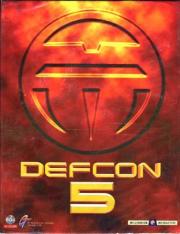Defcon 5 - How to Win! Defcon 5 is different from every 32-bit game out there - and designed for experienced game players. A few things to note: 1. IT IS NOT A 'DOOM' CLONE!!!!!!! (we got a couple of these comments from the Q&A people at Sony US - it has a perspective similar to DOOM, but is a far deeper game with a completely different object. The object of Defcon 5 is to escape the defense station with the evidence you need to prove the attack on the station was an "inside job." 2. The instruction manual for the game will help you navigate the VOS and get the defense software installed - but the rest you have to figure out through trial and error. 3. This may be the only game for the Playstation right now that takes up the ENTIRE disk. Due to the massive amounts of computer artificial intelligence, and the enormity of the complex where the game takes place, every speck of space on the disk is filled. 4. Defcon 5 is a non-linear adventure. While many events happen at a predetermined time, the order in which you collect the items you need to win and escape is up to you. Furthermore, there are dozens of possible paths to victory (or to defeat). How to Play Defcon 5 (and WIN!) What you need to win: To escape MRP-6F and win (you can escape and get a losing ending - actually there are a couple losing endings) you need to collect the following: A. Robot PAD (personal access device) - can be found when you're in the Control Room. Enter the area in the upper right hand corner of the Control Room and you'll find the PAD at 12 o'clock - you'll have to go a step to the right first to get around the wall. B. Self Destruct PAD - You can find one of these on Level 7 Administration - needed to set the self destruct timer before escaping the complex. C. (2) Fighter Escort PADs - found at crash sites of ships you shoot down - Some of the "green dot" crash sites will yield these (after the third attack wave or so). Fighter Escorts protect your unarmed shuttle when you escape. D. Security Upgrade - found at a "Yellow dot" crash site - upgrades your security clearance and is the proof you need that this attack on MRP-6F was engineered by the Tyron Corporation's Defense Department. E. Shuttle PAD - found at the very first crash site (white dot) - the shuttle that's shot down at the beginning of the game. Also recommended: The Software Control PAD - found on level 6 Administration - the area to the immediate right of the Control Room access door -allows you to fine tune the defense software so it actually works properly (and defends the space station). Other Important Things to Note: Every Berserker or Combat Droid that is destroyed in the complex pollutes the area on the immediate level. Keep a close eye on the oxygen meter for each are you explore - unbreathable air causes damage and eventually, death! You can make unbreathable air in an area more breathable by opening doors to other areas (such as elevators) and letting the cleaner air mix with the contaminated air. Or you can send out your combat droids to do this for you. You can lock doors in the complex - a great trick for trapping Berserkers so they can't chase you. Go into any VOS terminal - Go to the Map Icon - by moving the cursor over any door and pressing the Triangle button, you can lock the door. Wait patiently for a Berserker or two to wander into a room on your level, then lock the door behind them, trapping them. Know where there's an accessable LIMO station. The LIMO is what takes you around the complex and most importantly, to Hangar A when you're ready to escape. Sometimes LIMO stations get shut down due to damage to the complex. Make sure you have a path for getting off the defense station! Once you've collected everything you need, you need to go into the VOS in the Control Room and set Self Destruct. Tyron Corporation protocol insists that if a defense station is overrun by intruders, Self Destruct MUST be set before leaving (so Tyron secrets don't fall into enemy hands). You will not be allowed to leave if Self Destruct hasn't been activated.